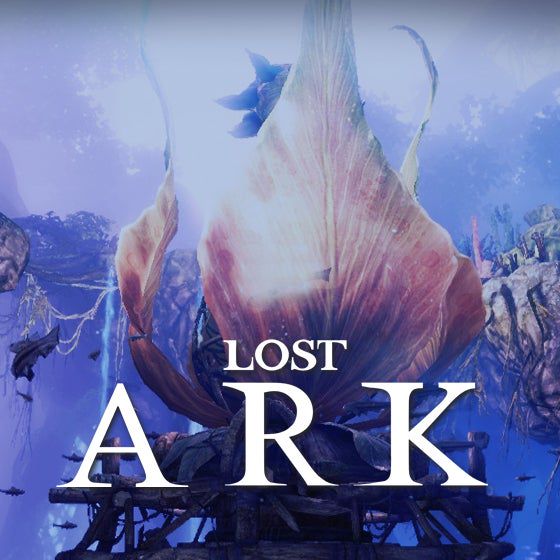Black Ops 6 matching error? Don't panic! These methods will help you solve it!
Playing "Black Ops 6" when encountering a match error is a nightmare for the game experience! It's frustrating to always be defeated by the "match failed" prompt box when you're looking forward to fighting side by side with your comrades! Don't worry, this article will take you in-depth to understand the common reasons for matching errors in "Black Ops 6" and provide some practical solutions to help you get back on the battlefield!

Why is there a Black Ops 6 match error?
"Black Ops 6" is a multiplayer online game, and the matching mechanism is crucial. Players encounter errors during the matching process, usually due to the following reasons:
1. Network problem: This is the most common reason for matching errors. Network instability, high latency, and high packet loss rate will all affect the matching process and lead to connection failure.
2. Server issues: Server maintenance, congestion, or failure can also cause a match to fail.
3. Game file errors: Damaged or missing game files can also cause matching errors.
4. Firewall or antivirus software conflicts: Firewall or antivirus software may prevent the game from connecting to the server, causing the match to fail.
How to solve the Black Ops 6 match error?
1. Use network optimization tools: Sixfast accelerator, as a professional network acceleration tool, can effectively optimize the game network environment, reduce latency and packet loss rate, and improve the game experience. Sixfast accelerator has global node coverage and special project optimization for "Black Ops 6", which can help players solve problems such as matching errors and slow matching.
2. Check the network connection: Make sure the network connection is stable, and turn off other programs that consume bandwidth, such as downloading, video playback, etc.
3. Restart the router: Running the router for a long time may cause network congestion. Restarting the router can clear the network cache and improve the quality of network connections.
4. Update games and drivers: Make sure the games and drivers are up to date to enjoy a more stable gaming experience.
5. Turn off the firewall or antivirus software: Temporarily turn off the firewall or antivirus software to see if it can solve the problem.
6. Try other game modes: If a game mode matches and reports an error, you can try other modes, such as team deathmatch, stronghold competition, etc.
7. Contact customer service: If none of the above methods can solve the problem, you can contact the game customer service for help.
Optimize the network environment and play Black Ops 6!
The network environment is a key factor in determining the game experience. In addition to using the Fast Tour Accelerator, the following measures can be taken to optimize the network environment:
Select a stable network operator: Choose a reliable and reliable network operator.
Use a wired network: Wired networks are more stable than wireless networks, which can effectively reduce latency.
Turn off unnecessary background programs: Turn off unnecessary background programs and services to free up more system resources for the game.
Optimize router settings: You can try to set the router to high-performance mode and turn off some unnecessary router functions.
"Black Ops 6" matching error is a common problem, but it is not unsolvable. Through the above methods, you can effectively solve the matching error problem, return to the battlefield, and enjoy a fun gaming experience!
Remember, the Sixfast accelerator is your best choice! It can help you solve network problems effectively, allowing you to ride freely in the world of Black Ops 6!